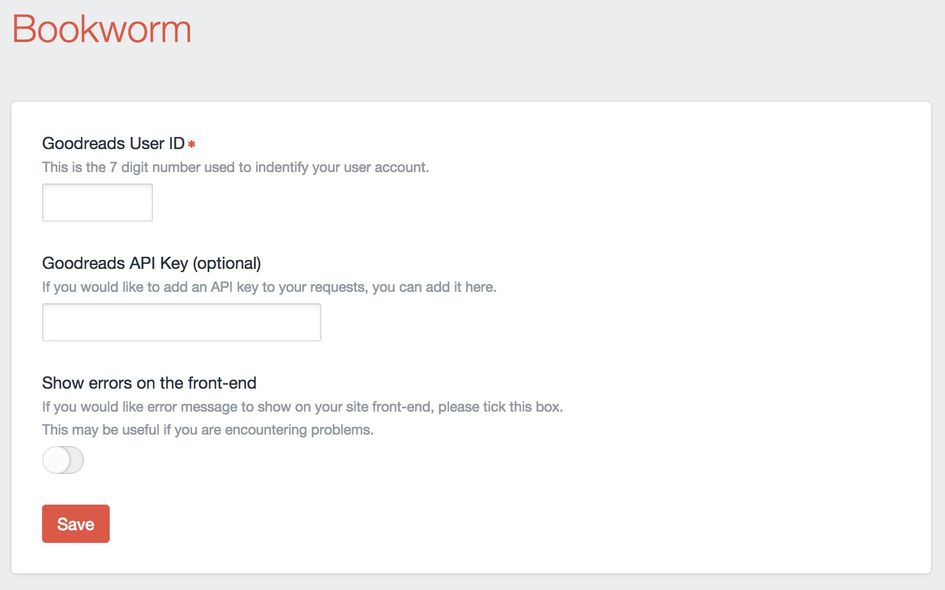Bookworm (Goodreads plugin)
A Craft CMS plugin to provide lists of books from your Goodreads shelves
To install Bookworm, copy the bookworm/ folder into craft/plugins/, then goto Settings > Plugins and click Install.
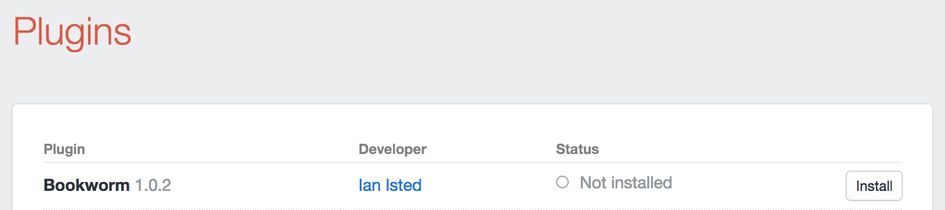
You will then need to enter your Goodreads User ID. This can be found in the address bar when viewing your Goodreads shelves. It's the seven digit number listed after /list/
E.g.
https://www.goodreads.com/review/list/1234567?shelf=read